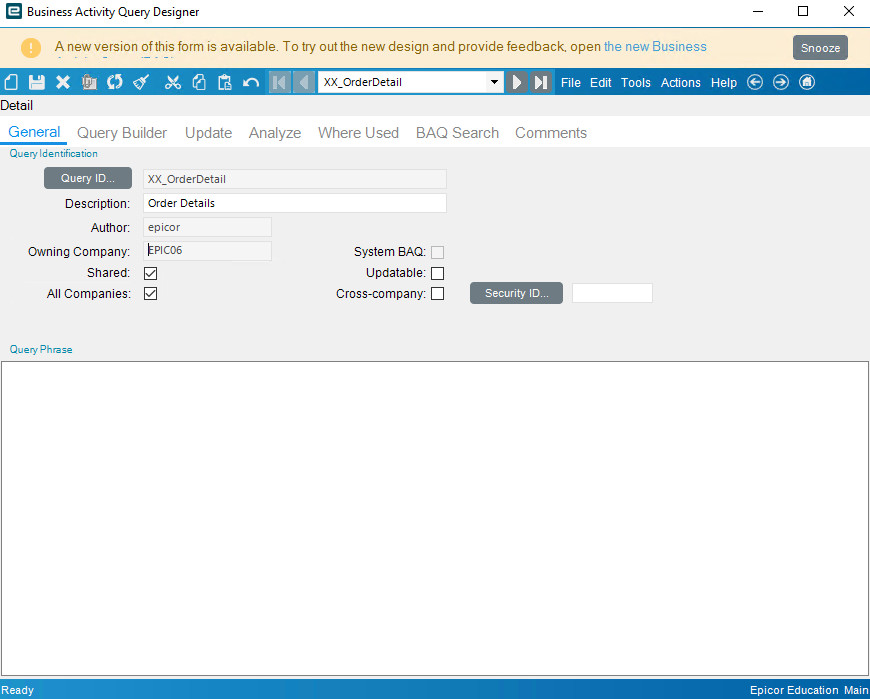Business Activity Queries (BAQs) are at the heart of reporting and analytics within Epicor ERP. When well-optimized, they power responsive dashboards that inform smarter business decisions. When poorly implemented, they slow performance, confuse users, and hinder value. At Epicforce Tech, we’ve seen both sides—and we’re here to help you stay on the right one.
Below, we share ten proven BAQ best practices that significantly enhance Epicor dashboard performance and usability. Whether you’re new to Epicor or managing complex enterprise deployments, these tips are designed to increase clarity, speed, and efficiency.
1. Use Subqueries Only When Necessary
Why it matters:
Subqueries can be powerful but also performance-heavy. Nested subqueries multiply the processing load and can dramatically increase response times.
Best practice:
- Use table joins where possible instead of subqueries.
- Reserve subqueries for truly conditional or aggregate logic.
- Always test performance with and without subqueries.
Epicforce Tech Insight:
We often refactor client BAQs to flatten overly nested structures—leading to dashboard load-time reductions by 30–50%.
2. Avoid SELECT * and Choose Specific Fields
Why it matters:
Querying all fields from a table increases processing time and can overwhelm dashboard users with unnecessary data.
Best practice:
- Only include fields that are actually used in the dashboard.
- Remove unused columns from the BAQ.
- Group and label fields clearly for downstream dashboard builders.
Epicforce Tech Insight:
Reducing excess fields not only improves performance but also simplifies troubleshooting later.
3. Filter at the BAQ Level, Not the Dashboard Level
Why it matters:
Filtering inside dashboards is convenient, but pushing filters down into the BAQ layer ensures less data is processed overall.
Best practice:
- Apply WHERE clauses directly in the BAQ.
- Use BAQ parameters to allow dynamic input without loading all records.
Epicforce Tech Insight:
Dashboards loading filtered data from the source perform significantly better—especially with large datasets.
4. Index the Right Fields in Your Database
Why it matters:
BAQs querying non-indexed fields result in slower searches, especially on large tables like PartTran or Customer.
Best practice:
- Work with your DBA or system admin to index fields used in filters or joins.
- Test query execution plans in SQL for bottlenecks.
Epicforce Tech Insight:
We help clients identify slow-running BAQs and recommend custom indexes based on usage metrics.
5. Use Calculated Fields Strategically
Why it matters:
BAQ-calculated fields provide flexibility but add to the query processing load.
Best practice:
- Use calculated fields sparingly and only when needed for dashboard logic.
- Avoid complex expressions that reference multiple fields or functions.
- Pre-calculate values in the database when possible.
Epicforce Tech Insight:
We frequently offload recurring calculations to stored procedures or system tables to streamline BAQs.
6. Leverage BAQ Parameters for Reusability
Why it matters:
Parameterized BAQs enable dashboards to handle dynamic user input without duplicating query logic.
Best practice:
- Define input parameters with clear naming and data types.
- Use them to drive WHERE clauses, not just for display purposes.
Epicforce Tech Insight:
Epicforce Tech routinely consolidates multiple similar BAQs into a single parameterized query, reducing admin overhead.
7. Minimize Table Joins
Why it matters:
Each join introduces more data and complexity. Too many joins can lead to timeouts and hard-to-trace bugs.
Best practice:
- Include only the tables absolutely necessary for your use case.
- Avoid joining to large transactional tables unless filtered appropriately.
- Normalize your logic—split into views or smaller BAQs if needed.
Epicforce Tech Insight:
We often break monolithic BAQs into layered dashboards powered by lighter data sets, improving both performance and usability.
8. Validate and Test with Real-World Data Volumes
Why it matters:
What works in DEV may not scale in PROD. Dashboards often break down under live user loads and full dataset volumes.
Best practice:
- Run BAQs against production-equivalent data sizes.
- Test dashboard rendering time and query execution duration.
- Watch for performance degradation over time.
Epicforce Tech Insight:
We stress-test BAQs using client-specific peak data snapshots and optimize accordingly.
9. Use Display Fields Instead of Raw Codes
Why it matters:
Users typically prefer descriptive names over system codes. Poor field choices increase training burden and reduce dashboard adoption.
Best practice:
- Use display fields such as customer name instead of CustID.
- Create lookup joins to get meaningful labels where needed.
Epicforce Tech Insight:
Epicforce Tech recommends defaulting to user-friendly naming conventions across all dashboards unless technical fields are explicitly needed.
10. Document Your BAQs for Long-Term Maintenance
Why it matters:
BAQs without documentation become opaque over time, especially with team turnover or system upgrades.
Best practice:
- Add comments inside the BAQ designer.
- Maintain a central BAQ library with descriptions, owners, and usage notes.
- Include version control if your team maintains complex BAQs collaboratively.
Epicforce Tech Insight:
We help clients implement internal BAQ governance models to reduce duplicate queries and streamline dashboard updates.
Final Thoughts: Consistency + Governance = Scalable Dashboards
Optimizing BAQs isn’t a one-time task. It requires continuous monitoring, strategic design, and stakeholder feedback. At Epicforce Tech, we guide organizations through the full lifecycle of Epicor dashboard optimization—from BAQ cleanup to dashboard design to performance audits.
Whether you’re managing hundreds of dashboards or just getting started, following these best practices will result in faster systems, better insights, and happier users.
How Epicforce Tech Can Support You
- BAQ Review Services: We help clean, optimize, and document existing queries.
- Custom Dashboard Design: Aligned with role-specific KPIs and performance metrics.
- Training: Empower your internal teams with advanced BAQ and Epicor dashboard workshops.
Ready to optimize your Epicor dashboards for speed and scalability?
Contact Epicforce Tech today and let’s build smarter, faster dashboards together.
Read More:
How Epicforce Tech Helps Finance Teams Extract Real-Time Insights from Epicor Dashboards
Visualizing Production Data in Epicor: Dashboard Examples from Manufacturing
User Adoption Tips: How Epicforce Tech Helps Teams Actually Use Epicor Dashboards
From BAQ to Dashboard: How to Turn Queries into Live Business Insights in Epicor®