Business Process Management (BPM) in Epicor ERP is a powerful tool that allows organizations to automate and control business logic with precision. But with great power comes great responsibility—and that’s where many teams fall short.
At Epicforce Tech, we’ve worked with dozens of companies to correct BPM issues that were limiting performance, creating bugs, or worse—halting operations altogether. This guide walks you through the top 10 mistakes organizations often make when designing and implementing Epicor BPM workflows—and how to avoid them.
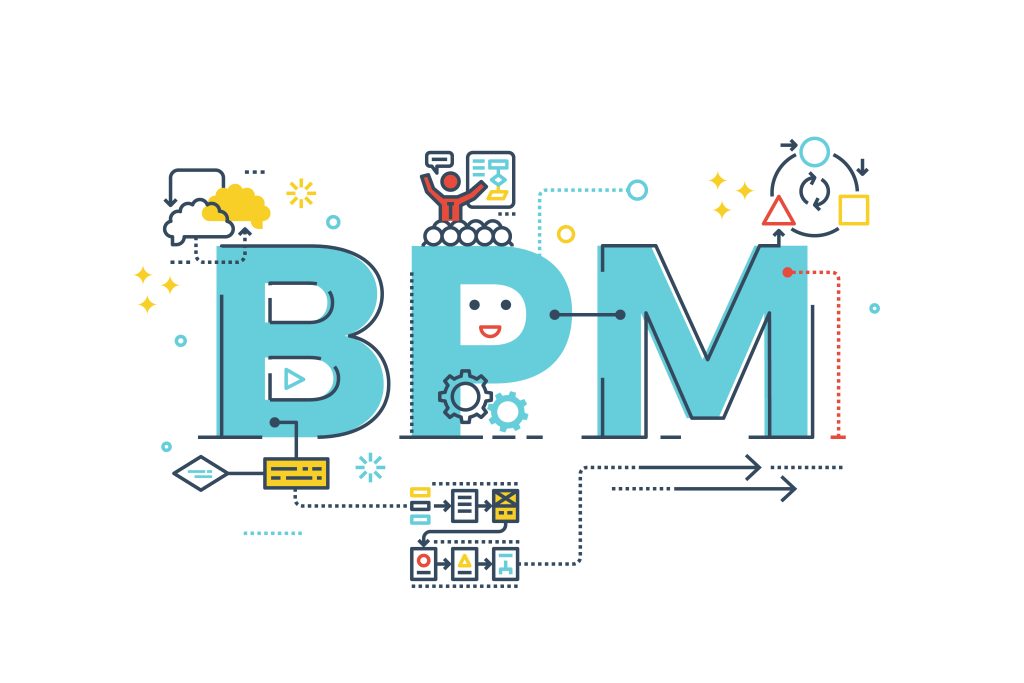
1. Skipping Process Mapping Before BPM Design
Why it’s a problem:
Diving into BPM design without mapping your business process first can lead to disorganized logic, missed steps, or workflows that don’t reflect real-world use.
How to fix it:
Before you write a single condition or directive, use a simple flowchart to map out the exact steps, decisions, data inputs, and outputs. Include stakeholders early to validate accuracy.
Insight from Epicforce Tech: Treat BPMs as living blueprints. Design them like you would an engineered product—with precision and forethought.
2. Building Logic That’s Too Complex
Why it’s a problem:
Nested conditions, excessive directives, and sprawling workflows are hard to troubleshoot and even harder to maintain.
How to fix it:
Use sub-processes and modular design. Split larger BPMs into logical stages. The simpler your BPM, the easier it is to adapt as your business evolves.
3. Not Using Proper Condition Checks
Why it’s a problem:
A missing or loose condition can trigger a BPM unexpectedly, affecting thousands of records unintentionally.
How to fix it:
Always test conditions rigorously. Use built-in tools like the BPM Tracing and Directive Logging features in Epicor to simulate changes safely.
Pro Tip from Epicforce Tech: Add a safety condition to every BPM—such as “only trigger if [Field X] changes.”
4. Overusing Data Directives When Method Directives Are Better
Why it’s a problem:
Some developers place business rules in Data Directives because they trigger on table changes, but this can create redundancy and performance issues.
How to fix it:
Understand the difference between Method Directives (code-level logic) and Data Directives (table-level logic). Choose based on intent: validation vs. automation.
5. Hardcoding Values in Conditions or Messages
Why it’s a problem:
Hardcoded values mean rework every time the business logic changes.
How to fix it:
Use BPM parameters or Epicor configuration settings. Store changeable logic in user-defined codes or BAQ tables that BPM can reference dynamically.
6. No Error Handling or Notification Mechanism
Why it’s a problem:
When a BPM fails silently, users may not even realize data is incomplete, skipped, or corrupted.
How to fix it:
Add informative error messages, logging, and alerts. Use BPM Actions to send email notifications when workflows fail or stop due to errors.
What Epicforce Tech does: We implement layered BPM error handling with rollback prevention to avoid unintended data states.
7. Not Testing in a Sandbox Environment
Why it’s a problem:
Deploying untested BPMs to production can disrupt your ERP system and compromise data integrity.
How to fix it:
Always test in a sandbox or pilot company. Use production-like data and scenarios. Log output and track behavior under multiple conditions.
8. Forgetting Documentation
Why it’s a problem:
Months later, no one remembers why a BPM exists, what it was supposed to do, or how it’s triggered.
How to fix it:
Add comments within your BPM directives, and maintain external documentation in a shared knowledge base. Include BPM name, purpose, conditions, affected tables, and expected outcomes.
What Epicforce Tech does: BPM documentation is part of our standard delivery—it reduces future troubleshooting costs.
9. Lack of Change Management for BPM Updates
Why it’s a problem:
Making changes to live BPMs without stakeholder approval or proper testing can create conflicts across departments.
How to fix it:
Adopt a change management process: version control, peer review, stakeholder testing, and sign-off. Document revisions and reasoning.
10. Using BPMs Where Built-in Functionality Would Suffice
Why it’s a problem:
Epicor already includes many configurable tools: field security, extended properties, and UI rules. Using BPMs where simple config works adds unnecessary complexity.
How to fix it:
Before building a BPM, ask: “Can this be done using built-in Epicor tools?”
Guidance from Epicforce Tech: Use BPMs as a last resort, not a first response.
Wrapping It Up: Better BPM Starts with Better Habits
Building effective Epicor BPM workflows isn’t about writing the most advanced logic—it’s about writing the right logic. Avoiding these 10 mistakes saves time, money, and system frustration. Whether you’re automating sales orders, enforcing compliance, or streamlining production approvals, BPMs are only as good as the thinking behind them.
If your business is struggling with clunky workflows, unreliable automations, or inconsistent outcomes, it may be time for a deeper BPM health check.
How Epicforce Tech Can Help
At Epicforce Tech, we help businesses unlock the full potential of Epicor BPMs. From simplifying legacy workflows to building efficient new automations, our consultants specialize in making Epicor work for you—clean, fast, and error-free.
Want to streamline your BPMs?
Call us at (888) 280-5585
Email: info@epicforcetech.com
Visit: www.epicforcetech.com
Let’s build smarter workflows together—because great processes drive great businesses.
Read More:
Using Epicor BPMs to Trigger External Integrations Without Full Customization
Epicor BPM Reporting and Analytics: How Epicforce Tech Helps You Extract Value from Your Data
How Epicforce Tech Enhances Operational Efficiency with Epicor BPM Customization
How Epicforce Tech Turns Epicor BPMs into a Competitive Advantage for Your Business
Optimize Epicor ERP Data Integrity with BPMs – Epicforce Tech


