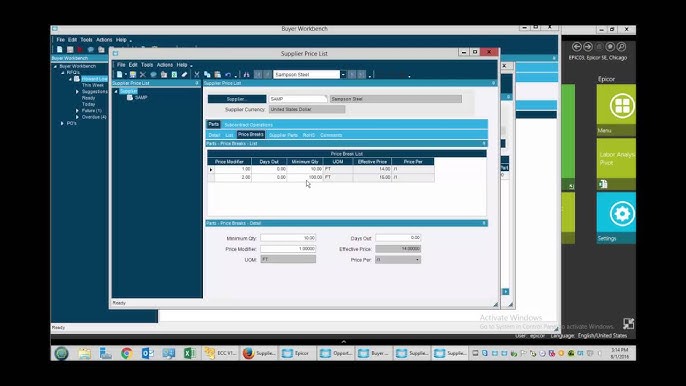Epicor BPMs (Business Process Management workflows) are essential for enforcing business logic, improving operational accuracy, and automating decision-making across the ERP system. However, their full value can only be realized when end users understand how these workflows affect their daily tasks.
At Epicforce Tech, we’ve seen that well-trained users are more compliant, efficient, and confident leading to better data integrity and faster ERP adoption. In this guide, we’ll explore proven, non-technical tips to help train your teams on how Epcior BPMS workflows influence their roles.

1. Start with Context, Not Code
Most users aren’t interested in how a BPM directive is built they care about what changes in their screen or process. Before introducing the BPM logic:
- Explain the business reason behind it.
- Relate it to real outcomes (e.g., “This prevents you from approving an invoice that lacks PO validation.”)
- Use role-based examples so they see its relevance.
Use a simple before/after scenario slide in training sessions to show how things change with the BPM in place.
2. Map BPM Workflows to Job Roles
BPMs can trigger validations, automate updates, or initiate workflows. If you don’t explain them by job function, users may become confused or make incorrect assumptions.
How to do it:
- Identify key workflows impacted by BPMs (e.g., sales orders, job approvals).
- Map each to roles like sales reps, warehouse staff, finance users.
- Show them how their work connects to the process chain.
This mapping builds clarity and responsibility and reduces “why can’t I do this?” questions.
3. Build Interactive Simulations in Training
End users retain more when they experience the effect of BPMs in action:
- Create test transactions that trigger BPM conditions.
- Show how alerts, popups, or blocked records appear.
- Allow users to reverse-engineer why something was blocked.
Use Epicor’s pilot or test environments for risk-free simulation. It helps users make mistakes safely and understand the logic behind the automation.
4. Highlight the ‘Why’ Behind Error Messages
Many BPMs enforce mandatory fields or compliance logic. But default system error messages can confuse users unless they know the purpose.
Training tips:
- Show the exact message they might see.
- Explain the business reason for the validation.
- Suggest the correct response (e.g., “Attach a required certificate before submission.”)
Avoid frustration by making the BPM feel like a helper, not a blocker.

5. Train in Small Modules, Not All at Once
One mistake companies make is to cover all BPM-related changes in a single session.
Instead:
- Break down training into short, role-specific modules.
- Focus on frequent scenarios per module (e.g., “BPMs in job entry”).
- Deliver it in stages as part of onboarding or process refresh.
Short, focused training increases retention and avoids overwhelming users.
6. Use Visual Workflow Diagrams
To explain approval logic or process flows triggered by BPMs, use a simple diagram:
- Start with “User creates record”
- Show “BPM condition is checked”
- Branch to “Auto-approved” vs “Goes to manager for review”
Even non-technical users quickly understand visual decision trees. It also helps when introducing new compliance rules or multi-step validations.
7. Encourage Feedback Loops
Training shouldn’t be one-directional. Ask users:
- What confuses them about current BPM messages?
- Are any validations too strict or too lenient?
- Are they aware of the full process triggered after their action?
Create a channel where users can suggest improvements or flag logic that causes slowdowns. This user-driven feedback helps optimize future BPM updates.
8. Document BPM Logic in User-Friendly Language
Instead of a developer-style spec, create a knowledge base entry for each BPM:
- What does it do?
- What triggers it?
- Who is affected?
- What should users do when it’s triggered?
Use this as a reference during training, new hire onboarding, or change management initiatives.
Include screenshots or annotated Epicor UI examples to make documentation even more intuitive.
9. Link BPM Training to Process KPIs
Training becomes more valuable when users see the business result:
- Shorter invoice cycles due to automated approvals
- Fewer order errors due to validation BPMs
- Better compliance audit scores due to enforced data entry
Whenever possible, show users a metric their role impacts and how the BPM supports it.
10. Involve Department Champions in Peer Training
People often learn better from peers than from IT trainers. At Epicforce Tech, we encourage organizations to:
- Assign BPM Champions per department
- Let them demo how they use BPM-affected screens
- Offer short videos or walkthroughs from real users
This reduces resistance and speeds up adoption, especially during post-ERP implementation phases.
Final Thoughts
Epicor BPMs are powerful, but misunderstood automation can create frustration or errors. With targeted, role-specific training, you can turn end users into process champions who understand why they’re being prompted and how to respond.
Epicforce Tech has helped manufacturers, distributors, and service firms streamline BPM adoption by aligning business rules with user behavior. If your teams are struggling to adopt BPM workflows effectively, we’re here to help.
Need help structuring BPM training programs or documentation?
Contact Epicforce Tech for expert guidance tailored to your industry and user roles.