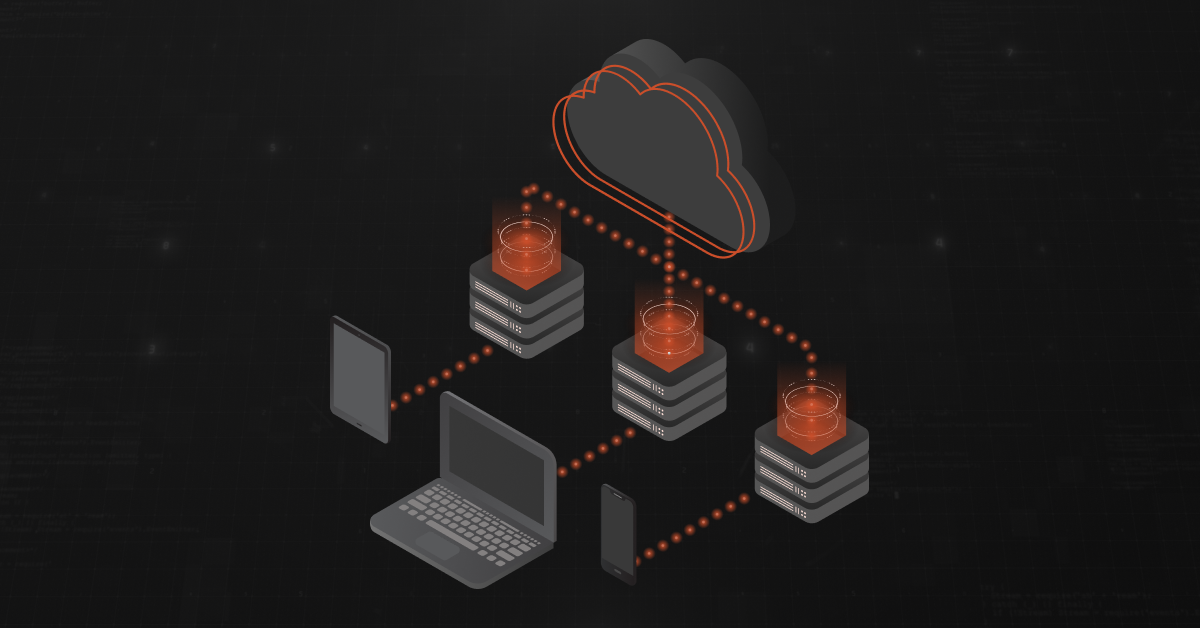Introduction: Why BI Integration Matters in an Epicor Environment
In today’s data-driven economy, companies can no longer afford to make decisions based on gut feeling. Business Intelligence (BI) tools have become vital in turning transactional data into actionable insights. For companies running Epicor ERP, the challenge often lies in how to extract, transform, and analyze data efficiently across modules. This is where experienced Epicor consultants make a tangible difference—especially the BI integration experts at Epicforce Tech.
In this blog, we’ll explore how Epicforce Tech helps clients integrate BI tools with Epicor, offering insights into best practices, common pitfalls, and real-world use cases that convert raw ERP data into strategic advantage.
Section 1: Understanding the BI Landscape for Epicor ERP
1.1 What BI Tools Are Commonly Used with Epicor?
- Power BI
- Tableau
- QlikView
- SSRS (SQL Server Reporting Services)
- Jet Reports
- Custom-built analytics dashboards
Each of these tools has different strengths and integration requirements, and choosing the right one often depends on your business needs, data architecture, and technical capacity.
1.2 Why Epicor Doesn’t Do It All (And That’s Okay)
While Epicor ERP includes built-in reporting and dashboarding, those features are often limited in scope. BI tools allow for:
- Cross-module data visualization
- Advanced drill-down capabilities
- Real-time dashboards
- Predictive analytics using historical ERP data
Section 2: The Role of Epicforce Tech Consultants in BI Integration
BI integration is not a plug-and-play task. It requires:
- Data modeling
- API and SQL access
- Knowledge of Epicor’s architecture
- Alignment with your operational workflows
Epicforce Tech consultants specialize in this domain. Here’s how they help:
2.1 Data Source Mapping
Epicforce Tech consultants begin by auditing your Epicor modules (Finance, Inventory, Sales, Manufacturing, etc.) and mapping data fields required for analytics. This ensures consistent and relevant reporting outputs.
2.2 Creating ETL Pipelines (Extract, Transform, Load)
Whether using Epicor’s BAQ (Business Activity Query) capabilities or external data warehouse solutions, Epicforce Tech helps set up secure pipelines that:
- Extract meaningful data
- Clean and transform it into usable formats
- Load into your BI tool or data warehouse
2.3 Real-Time or Batch: Choosing the Right Sync Strategy
Some businesses need real-time analytics (e.g., for production monitoring), while others are fine with nightly batch updates. Epicforce Tech designs and configures the appropriate integration mode based on:
- Data volume
- Reporting frequency
- System load tolerance
Section 3: Use Cases Where Epicforce Tech Made BI Work for Epicor Clients
3.1 Manufacturing: Real-Time Production Monitoring
A mid-sized manufacturer needed to visualize daily machine output and scrap rates. Epicforce Tech built a Power BI dashboard integrated with Epicor’s MES (Manufacturing Execution System), providing real-time alerts and performance trends by shift.
3.2 Finance: Month-End Close Acceleration
By integrating Epicor financial data into Tableau dashboards, Epicforce Tech helped a finance team reduce their month-end close time by 40%, thanks to centralized data views and automated variance analysis.
3.3 Inventory Management: Stock Optimization
Epicforce Tech used QlikView to help a retail client track stock turnover, deadstock trends, and seasonal purchasing behavior across multiple warehouses—insights not easily visible within Epicor’s standard reports.
Section 4: Common BI Integration Challenges (And How Epicforce Tech Solves Them)
4.1 Complex BAQs and Slow Queries
Epicforce Tech optimizes Business Activity Queries (BAQs) to run faster and more efficiently, especially when feeding dashboards that require real-time or near-real-time data refreshes.
4.2 Data Inconsistency Across Modules
In many ERP implementations, departments operate in silos, leading to fragmented or inconsistent data. Epicforce Tech unifies these data sources through relational models and master data management practices.
4.3 Security and Data Governance
Not all users should see all data. Epicforce Tech implements role-based security within both Epicor and BI platforms, ensuring compliance and privacy without compromising access.
Section 5: Choosing the Right BI Tool for Your Epicor Setup
There’s no one-size-fits-all BI solution. Epicforce Tech helps you choose based on:
- Data complexity
- Report interactivity needs
- Existing software ecosystem (e.g., if you’re already on Microsoft, Power BI may be ideal)
- Scalability requirements
Tool Comparison Table:
| BI Tool | Best For | Epicforce Tech Recommendation |
|---|---|---|
| Power BI | Microsoft-centric environments | Great for financial and sales analytics |
| Tableau | Data visualization enthusiasts | Ideal for executive dashboards |
| QlikView | Associative data modeling | Powerful for inventory & production |
| SSRS | Pixel-perfect static reports | Best for formal documentation |
| Jet Reports | Excel-based reporting | Fast rollout for finance teams |
Section 6: Epicforce Tech’s Step-by-Step BI Integration Approach
- Initial BI Readiness Assessment
- System audit
- Identify business questions that need answers
- Tool Selection
- Recommend tools based on business needs
- Data Mapping
- Field-by-field mapping across Epicor modules
- Integration Planning
- Define real-time vs. batch sync strategy
- Implementation
- Set up data connectors, configure pipelines
- Security Layering
- Ensure access control and compliance
- User Enablement
- Training for dashboard usage and self-service reporting
- Support & Maintenance
- Ongoing performance monitoring and enhancements
Conclusion: From Raw Data to Strategic Decisions—with Epicforce Tech
Integrating a BI tool with Epicor ERP isn’t just about dashboards—it’s about transforming how your business understands itself. From financial KPIs to production analytics, Epicforce Tech’s Epicor consultants help you uncover insights that drive better decisions, reduce costs, and improve responsiveness.
While Epicor ERP is the foundation, it’s the intelligence layer you build on top—with expert guidance—that brings it to life.
Call to Action: Let’s Build a Smarter Data Strategy Together
Ready to unlock the full value of your Epicor ERP data? Talk to the Epicor consultants at Epicforce Tech to explore how we can help you build an intelligent, scalable BI solution tailored to your business.
Contact us today at info@epicforcetech.com or call (888) 280-5585.
Read More:
Upgrading Epicor ERP Without Disruption: How Epicforce Tech Consultants Make It Smooth
When to Build One Dashboard vs. Many—Our Consultants’ Approach
How Epicforce Tech’s Consultants Guide You Through Complex Epicor Customizations