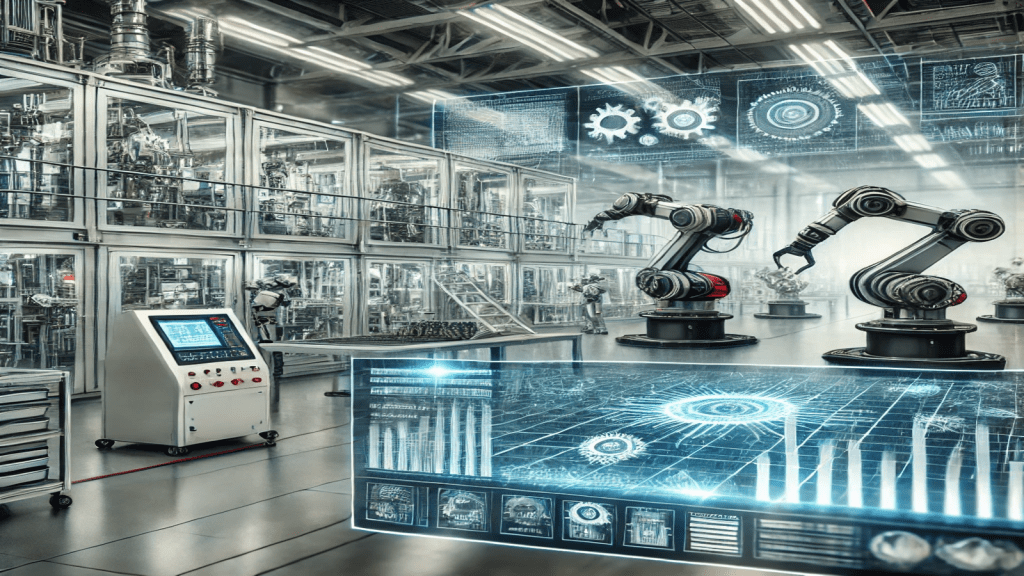In today’s data-driven world, businesses need real-time, actionable insights to make informed decisions. While Epicor® ERP provides robust reporting capabilities, custom reports can significantly enhance business intelligence, enabling companies to analyze specific KPIs, trends, and financial data with precision.
At Epicforce Tech, we specialize in creating tailored Epicor® ERP reports that help businesses unlock the full potential of their data. In this guide, we will explore how custom reports in Epicor® ERP improve business insights, the key steps involved in building them, and best practices to ensure data-driven success.
Why Custom Reports Matter in Epicor® ERP
Did you know?
- 74% of companies say data-driven decisions give them a competitive advantage.
- Businesses that use custom reporting improve operational efficiency by 33% on average.
While Epicor® ERP provides standard reporting tools, custom reports allow businesses to:
- Extract specific data points tailored to their operational needs.
- Automate complex report generation, saving time and resources.
- Improve decision-making with real-time and predictive analytics.
- Ensure compliance by generating audit-ready financial and operational reports.
Key Steps to Building Custom Reports in Epicor® ERP
Step 1: Understanding Business Requirements
Before creating custom reports, it is crucial to understand:
- What metrics are important? Sales, Inventory, Financials, HR, etc.
- Who will use the report? Executives, Managers, Analysts, etc.
- How frequently will it be used? Daily, Weekly, Monthly.
Example: A manufacturing company may need a custom production efficiency report to monitor downtime and optimize workflow.
Step 2: Choosing the Right Reporting Tools in Epicor® ERP
Epicor® ERP offers several reporting tools, each suited for different needs:
- Epicor® Data Discovery (EDD): Real-time dashboards with visual insights.
- SSRS (SQL Server Reporting Services): Custom reports using SQL queries.
- Crystal Reports: Advanced formatting and data visualization.
- Epicor® Business Activity Queries (BAQs): Custom queries for retrieving specific data sets.
Pro Tip: Choosing the right tool ensures optimized performance and faster data retrieval.
Step 3: Designing and Developing Custom Reports
Once requirements are clear, our team at Epicforce Tech follows these best practices:
- Query Optimization: Ensuring reports run efficiently by using optimized SQL queries and BAQs.
- Data Accuracy & Consistency: Validating data sources to ensure error-free reports.
- User-Friendly Layouts: Creating interactive dashboards, tables, and charts for better data visualization.
- Drill-Down Capabilities: Allowing users to dive deeper into data with one click.
Example: A CFO can click on a monthly revenue report and drill down to individual transactions for deeper insights.
Step 4: Testing & Validating Reports
Before deploying, each report undergoes:
- Accuracy testing – Verifying data integrity against live ERP data.
- Performance testing – Ensuring fast report generation without slowing down the system.
- User feedback collection – Ensuring reports meet business requirements.
Step 5: Deploying & Automating Reports
- Reports are integrated into Epicor® Dashboards, Web Portals, and Email Schedulers.
- Reports are automated for real-time updates.
- Access is controlled using role-based security settings to protect sensitive data.
Best Practices for Maximizing Business Insights with Custom Reports
To make the most of custom reports, follow these strategies:
- Standardize Data Entry: Ensures reports are built on accurate, clean data.
- Use Visual Dashboards: Interactive graphs improve decision-making.
- Schedule Regular Report Audits: Keep reports relevant by reviewing KPIs & business needs quarterly.
- Enable Mobile & Cloud Access: Make reports accessible anytime, anywhere.
Example: A retail company implemented real-time sales reports with automated alerts, reducing inventory shortages by 29 percent.
Common Challenges & How to Overcome Them
- Slow Report Loading? Optimize queries and use indexed tables.
- Data Mismatch? Regularly audit data sources for consistency.
- Too Many Reports? Consolidate reports and eliminate duplicates.
Solution: Partner with Epicforce Tech to ensure seamless report customization and ongoing optimization.
Final Thoughts: Transform Your Business with Custom Epicor® ERP Reports
Custom reporting in Epicor® ERP is not just about numbers – it is about unlocking powerful business insights that drive growth and efficiency. By leveraging Epicforce Tech’s expertise, businesses can ensure their reports are:
- Accurate
- Fast
- Actionable
- User-Friendly
Are you ready to transform your reporting strategy? Let’s discuss how we can optimize your Epicor® ERP reports for maximum impact.
Contact Epicforce Tech today:
- Phone: (888) 280-5585
- Email: info@epicforcetech.com
Unlock the Full Potential of Your Epicor® ERP Reports! Contact Epicforce Tech for a Free Consultation.
Read More:
Automate Repetitive Tasks in Epicor ERP with Epicforce Tech
Optimize Epicor ERP Data Integrity with BPMs – Epicforce Tech
Transforming Epicor ERP SSRS Reports into Actionable Insights with Epicforce Tech
How Epicforce Tech Helps Businesses Optimize Their Epicor ERP Systems
Streamlining Operations: How Epicforce Tech Can Help Your Business Automate Workflows in Epicor ERP