Introduction
In today’s manufacturing environment, efficiency, flexibility, and real-time insights are no longer optional — they’re mission-critical.
Epicor ERP offers an excellent foundation, but no two manufacturers operate the same. Customizing Epicor intelligently ensures the system aligns perfectly with your unique processes, drives productivity, and scales with growth.
In this guide, Epicforce Tech shares the most beneficial Epicor customizations every manufacturer should consider in 2025 — based on industry best practices, not trends. Our focus? Helping you unlock true business value while keeping your ERP clean, upgradeable, and future-proof.
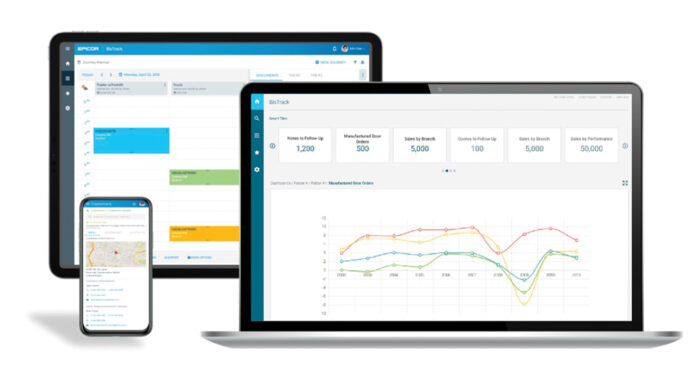
Why Customize Epicor ERP?
Out-of-the-box Epicor is powerful, but no single ERP configuration fits every manufacturing operation.
Customization allows you to:
- Automate repetitive tasks and reduce human error.
- Simplify complex workflows.
- Deliver better data to the right people, faster.
- Adapt to customer demands without needing massive workarounds.
- Enable real-time decision-making with tailored dashboards and reports.
Done wisely, customizations elevate Epicor from “just software” into an engine for competitive advantage.
Top Epicor Customizations Every Manufacturer Should Prioritize
1. Custom Dashboards and KPIs
Problem:
Standard dashboards often overload users with too much irrelevant data.
Solution:
Develop role-based custom dashboards showing only what matters — actionable KPIs specific to production managers, sales reps, finance teams, and executives.
Examples:
- Live Production Efficiency Dashboards
- On-Time Delivery Rate Monitors
- Real-Time Inventory Heat Maps
Epicforce Tech Tip:
Use Application Studio or BPMs to push tailored KPI views without hardcoding. This ensures upgrades stay smooth.
2. Enhanced Quality Control Workflows
Problem:
Default Epicor quality modules may not match your inspection processes.
Solution:
Customize workflows to reflect your specific quality gates, approval steps, and real-time incident capture.
Examples:
- Automated Inspection Checklists
- Nonconformance Incident Triggers
- Supplier Quality Scorecards
Epicforce Tech Tip:
Integrate IoT sensors with Epicor for real-time data capture from machines.
3. Advanced BOM (Bill of Materials) Management
Problem:
Complex manufacturing processes often involve dynamic BOMs, alternates, or versioning beyond Epicor’s standard setup.
Solution:
Create custom BOM generation tools, version control systems, and easy alternates management directly inside Epicor.
Examples:
- Multi-Level BOM Comparisons
- Engineering Change Management (ECM) Integration
- Alternate Material Auto-Suggestions
Epicforce Tech Insight:
Customizing BOM handling saves engineering and production coordination time — a huge cost saver.
4. Shop Floor Automation and Data Collection
Problem:
Manual data entry on the shop floor causes delays and errors.
Solution:
Implement customized shop floor interfaces and real-time data collection apps linked with Epicor.
Examples:
- Touchscreen Station Custom Interfaces
- Barcode and RFID Integrations
- Machine Data Direct Capture
Epicforce Tech Tip:
Leverage REST APIs to keep shop floor apps light, fast, and upgradeable.

5. Mobile Accessibility Enhancements
Problem:
Manufacturers need data access away from desks, especially for supervisors and service technicians.
Solution:
Build mobile-friendly Epicor screens, lightweight portals, or Progressive Web Apps (PWA) for field access.
Examples:
- Mobile Job Reporting Tools
- Inventory Lookup Apps
- On-the-Go Approvals for Purchase Orders
Epicforce Tech Note:
Focus on task-specific apps rather than cramming the whole ERP into mobile.
6. Automated Notifications and Alerts
Problem:
Critical delays or errors often surface too late.
Solution:
Use Business Process Management (BPM) tools in Epicor to trigger real-time email, SMS, or dashboard alerts based on important events.
Examples:
- Late Purchase Order Deliveries
- Stock Outs or Overstocks
- Quality Failures
Epicforce Tech Tip:
Build escalation paths into your notification logic to avoid “alert fatigue.”
7. Custom Reporting and Analytics
Problem:
Out-of-the-box Epicor reports might not match real-world decision-making needs.
Solution:
Create custom reports using SSRS, Crystal Reports, or Epicor’s built-in reporting tools, focused on delivering insights that matter.
Examples:
- Weekly Scrap Analysis
- Machine Downtime Causes by Shift
- Profitability by Product Line
Epicforce Tech Insight:
Always tie reporting customization back to strategic objectives, not “data for data’s sake.”
8. Integrations with Third-Party Systems
Problem:
Disconnected systems waste time and introduce errors.
Solution:
Custom integrations between Epicor and:
- MES (Manufacturing Execution Systems)
- PLM (Product Lifecycle Management)
- CRM (Customer Relationship Management)
Examples:
- Salesforce-Epicor Integration
- Custom PLM-to-Epicor BOM Push
- IoT-Based Predictive Maintenance
Epicforce Tech Note:
Use REST and Webhooks wherever possible for future flexibility.

9. Tailored User Experience Enhancements
Problem:
Complex menus, confusing forms, and unnecessary fields slow down operations.
Solution:
Customize screen layouts, hide unnecessary fields, and simplify user journeys using Epicor’s Personalizations and Application Studio.
Examples:
- Streamlined Sales Order Entry Screens
- Minimalist Work Order Dispatch Views
Epicforce Tech Tip:
Involve real end-users when designing UX customizations — it boosts adoption.
10. Upgrade-Friendly Development Standards
Problem:
Badly implemented customizations break during upgrades.
Solution:
Follow these principles:
- Prefer Personalization over direct Customization
- Leverage BPMs and Extensions
- Document everything
- Avoid touching core Epicor code
Epicforce Tech Commitment:
We ensure all customizations remain future-proof and upgrade-safe, saving you from costly rework later.
Epicforce Tech’s Approach to Smart Epicor Customization
At Epicforce Tech, we believe Epicor customization should be strategic, surgical, and scalable.
Our proven customization methodology ensures:
- Business alignment first — technology second.
- Upgrade-safe techniques using low-code/no-code wherever possible.
- User-centric design for higher adoption rates.
- Continuous improvement mindset with each customization delivered.
We don’t just customize Epicor — we customize your path to operational excellence.
Conclusion: Customization Done Right is a Growth Catalyst
Epicor ERP is powerful — but customizing it to your unique manufacturing DNA is what unlocks its full potential.
The right customizations save time, cut costs, increase accuracy, and empower faster, better decisions.
In 2025, manufacturers who treat customization strategically — rather than reactively — will outpace competitors and future-proof their operations.
If you’re ready to start or optimize your Epicor customization journey, Epicforce Tech is here to guide you every step of the way.
Let’s make your ERP a true growth engine — designed for your business, by your business.


