In today’s fast-paced manufacturing and distribution environment, businesses can no longer afford to make decisions based on gut instinct or outdated reports. Epicor® ERP offers a powerful way to visualize live data through dashboards built from Business Activity Queries (BAQs). At Epicforce Tech, we specialize in helping organizations transform underutilized BAQs into dynamic dashboards that drive real-time decisions.
This guide will walk you through how our expert consultants turn raw data queries into actionable business intelligence—without needing a degree in data science.
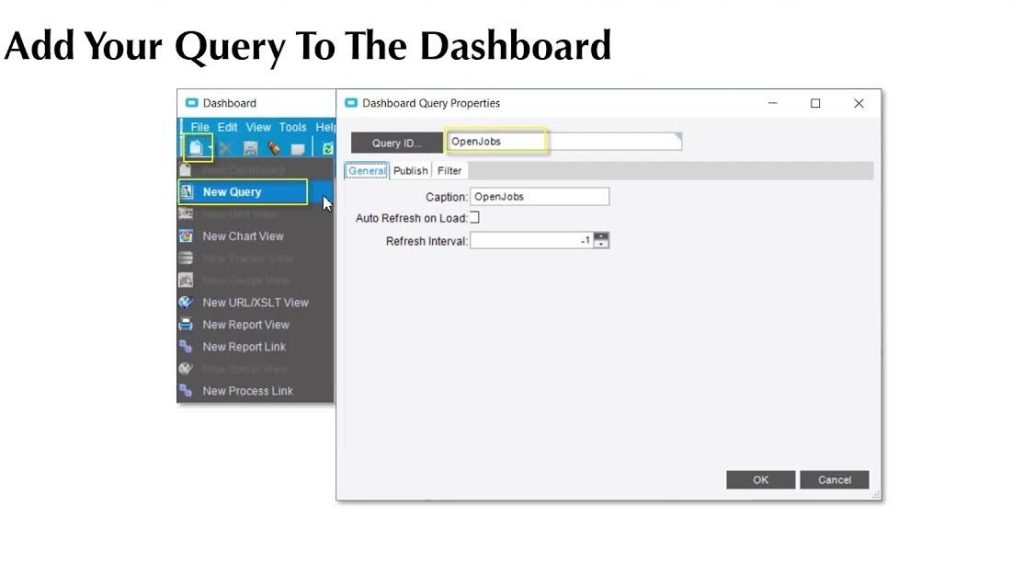
1. What Are BAQs and Why They Matter
Business Activity Queries (BAQs) are Epicor®’s native tool for querying data in real time. They allow users to pull insights from different modules—Finance, Sales, Inventory, Production—into a usable format. But many organizations fail to leverage BAQs effectively.
Common challenges include:
- Writing inefficient or redundant queries
- Not knowing how to connect multiple data sources
- Poor query performance
- Lack of visualization
At Epicforce Tech, we train users and customize BAQs to ensure that queries run efficiently and return meaningful data.
2. Laying the Foundation: Clean and Accurate BAQs
Before dashboards can be useful, the data feeding them must be clean.
Our BAQ tuning process includes:
- Reviewing data relationships and keys
- Filtering out irrelevant records
- Ensuring proper joins and subqueries
- Optimizing performance for large datasets
We work closely with your team to standardize data sources and align them with your business KPIs.
3. Designing the Right Dashboard Layout
Dashboards should speak the language of your operations. At Epicforce Tech, we build dashboards with usability in mind.
Key layout principles we follow:
- Prioritize critical KPIs (stock levels, open orders, WIP)
- Use visual indicators (colors, charts, gauges)
- Group related data (sales vs. production)
- Provide drill-down capabilities
We also tailor dashboards by role—what a plant manager needs to see is different from what finance or purchasing requires.
4. Choosing the Right Dashboard Type
Epicor® supports different types of dashboards:
| Type | Best For |
|---|---|
| Executive Dashboards | Company-wide KPIs |
| Operational Dashboards | Real-time shop floor data |
| Analytical Dashboards | Deep-dive reporting & trend analysis |
We guide you in selecting the right type for each department and business objective.
5. Making Dashboards Interactive
A static dashboard is no better than a PDF report. Epicforce Tech enhances dashboards with:
- Filters (Date, Customer, Part Class)
- Drill-down views (from totals to transactions)
- Embedded trackers (POs, SOs, Jobs)
- Conditional formatting for alerts
This creates a dynamic workspace for users to act directly within Epicor®.

6. Security & Permissions Configuration
Who sees what matters. We help you set up proper dashboard security so sensitive data doesn’t fall into the wrong hands. Dashboards can be restricted by:
- User role
- Plant
- Department
- Business unit
Our team configures access controls and offers training to help admins manage visibility securely.
7. Deployment and Continuous Improvement
Once built, dashboards aren’t a “set it and forget it” tool. They evolve with your business.
Epicforce Tech provides:
- Version control for dashboards
- Usage tracking and feedback collection
- Performance audits
- Continuous enhancement cycles
This ensures dashboards stay aligned with your operations as your data grows.
Why Choose Epicforce Tech?
- Certified Epicor® experts with decades of dashboarding experience
- Proven record of turning complex data into intuitive insights
- 100% tailored to your industry, department, and KPIs
- Training included to empower your users
We don’t just build dashboards—we build decision engines.
Ready to Build Live Insights from Your BAQs?
Let’s transform how your business reads data. Contact Epicforce Tech today to schedule a free discovery session.
(888) 280-5585
info@epicforcetech.com
Read More:
BAQ Not Delivering the Right Data? How Epicforce Tech Refines Business Activity Queries for Precision
From Slow Queries to Instant Insights: How Epicforce Tech Optimizes BAQs for Speed & Efficiency
How Epicforce Tech Automates BAQ for Real-Time Data Processing in Epicor
Maximizing Data Efficiency with Custom BAQ Solutions by Epicforce Tech


