Epicor ERP is a powerful enterprise resource planning (ERP) solution that enables businesses to streamline operations, enhance productivity, and improve decision-making. However, many organizations struggle with fully optimizing their Epicor ERP system due to challenges related to implementation, customization, data management, and integration.
Optimizing Epicor ERP is not just about configuring software; it requires strategic planning, process alignment, and ongoing enhancements to ensure the system meets business goals effectively. This blog explores the key areas where businesses can optimize their Epicor ERP system, the common challenges they face, and practical solutions to improve performance.

Key Challenges Businesses Face with Epicor ERP
Even though Epicor ERP offers robust functionality, businesses often encounter challenges that prevent them from realizing its full potential. Some of these challenges include:
1. Inefficient Implementation & System Configuration
- Many businesses implement Epicor ERP without fully aligning it with their unique workflows, leading to inefficiencies.
- Poorly configured modules can slow down operations instead of improving them.
2. Lack of Customization for Business-Specific Needs
- Epicor ERP provides a standardized framework, but businesses often require customization to match their specific processes.
- Without proper customization, companies may struggle with inefficient workflows and redundant tasks.
3. Data Management & Migration Challenges
- Transferring data from legacy systems to Epicor ERP can lead to inconsistencies, errors, and missing records.
- Poor data structuring can make it difficult to extract meaningful insights.
4. Integration with Other Business Applications
- Many businesses use additional tools such as CRM, e-commerce platforms, and third-party analytics software.
- If these systems are not properly integrated with Epicor ERP, it can lead to data silos and inefficient processes.
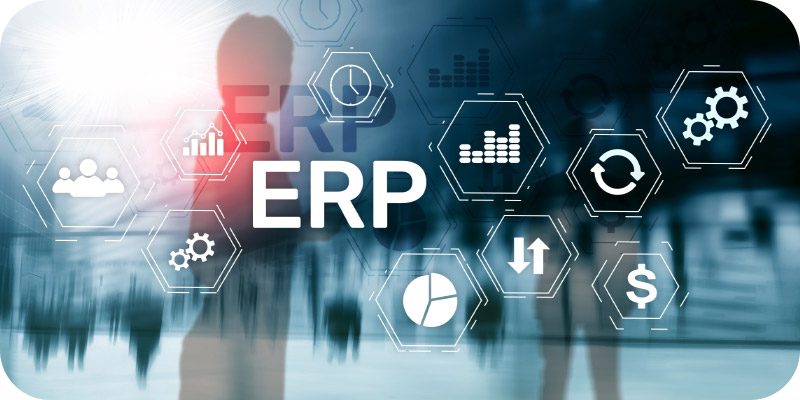
5. User Training & Adoption Issues
- Employees who are not adequately trained may resist using the system, leading to errors and inefficiencies.
- Without proper onboarding and ongoing support, user adoption remains low.
6. Performance Bottlenecks & Scalability Constraints
- As businesses grow, they need an ERP system that scales accordingly.
- Poor system performance, slow processing speeds, and database inefficiencies can hinder growth.
How Businesses Can Optimize Their Epicor ERP System
To overcome these challenges, businesses must adopt a strategic approach to Epicor ERP optimization. Below are key areas where companies can improve efficiency, enhance system performance, and maximize return on investment (ROI).
1. Optimizing System Configuration for Business Alignment
- Review current business processes and align Epicor ERP modules with specific operational requirements.
- Configure user roles, permissions, and workflows to ensure seamless collaboration between departments.
- Enable automation features to reduce manual data entry and improve efficiency.
2. Customizing Epicor ERP for Business-Specific Requirements
- Utilize Epicor’s customization tools such as Business Process Management (BPM) and User Defined Fields (UDFs) to tailor the system.
- Develop custom dashboards and reports to display critical business data in real-time.
- Modify forms, fields, and layouts to improve usability and streamline operations.
3. Improving Data Management & Migration Strategies
- Ensure data integrity by cleaning and validating data before migration.
- Implement standardized data entry practices to avoid inconsistencies.
- Use Epicor’s built-in data management tools to maintain accurate and up-to-date records.
4. Integrating Epicor ERP with Other Business Applications
- Use Epicor Service Connect or API integrations to connect ERP with CRM, e-commerce, and third-party applications.
- Automate data synchronization between systems to eliminate duplicate entries and errors.
- Implement real-time data exchange for improved reporting and decision-making.
5. Enhancing User Training & Adoption
- Conduct role-based training sessions to help employees understand how to use Epicor ERP effectively.
- Provide access to documentation, video tutorials, and ongoing support to encourage learning.
- Regularly gather feedback from users and address pain points to improve system usability.
6. Enhancing Performance & Scalability
- Optimize database settings and conduct regular performance audits to identify bottlenecks.
- Implement caching and indexing strategies to speed up data retrieval.
- Plan for system upgrades to ensure compatibility with new features and security updates.
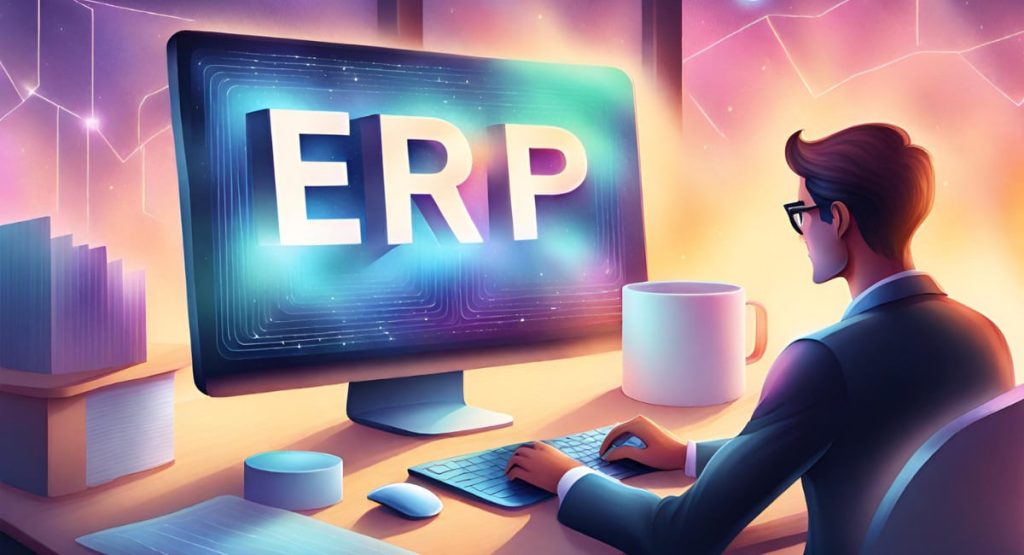
Best Practices for Continuous Epicor ERP Optimization
Epicor ERP optimization is an ongoing process that requires businesses to continuously refine their system based on operational needs and technological advancements. Below are some best practices for long-term success:
1. Conduct Regular System Audits
- Periodically review system performance, workflows, and data accuracy to identify areas for improvement.
- Analyze ERP usage patterns to optimize underutilized features.
2. Leverage Advanced Analytics & Reporting
- Utilize Epicor Data Discovery (EDD) and Business Intelligence (BI) tools for real-time analytics.
- Generate actionable insights to support data-driven decision-making.
3. Automate Routine Processes
- Use Epicor’s automation features to streamline repetitive tasks and improve productivity.
- Implement workflow automation for approvals, notifications, and task assignments.
4. Keep the System Up to Date
- Regularly apply software updates and patches to maintain security and stability.
- Monitor new Epicor features and enhancements to stay ahead of the competition.
5. Engage Expert Consultation & Support
- Collaborate with Epicor ERP experts to ensure best practices are followed.
- Seek professional guidance for complex customization, integration, and performance optimization tasks.
Conclusion
Optimizing an Epicor ERP system requires more than just implementing the software; it demands continuous improvement, customization, and integration to ensure maximum efficiency. Businesses must address key challenges such as inefficient implementation, data migration issues, and lack of user training to unlock the full potential of their ERP system.
By adopting best practices, leveraging automation, and integrating business-critical applications, companies can enhance operational efficiency, improve decision-making, and drive long-term growth.
At Epicforce Tech, we understand the complexities of Epicor ERP and help businesses navigate challenges to achieve seamless optimization. With the right strategies and expert guidance, organizations can maximize their ERP investment and create a scalable, future-ready system that meets their evolving needs.
Read More:
Epicor® Kinetic ERP Solutions Help Businesses Improve Functions & Increase ROI
Top 10 Epicor Dashboard Widgets to Improve Decision-Making
How to Speed Up Your Epicor ERP Implementation with Epicor DMT
10 Common Missteps During Epicor Kinetic Implementation and How to Avoid Them
How Epicor ERP Consultants Can Help You Achieve Industry-Specific Compliance


