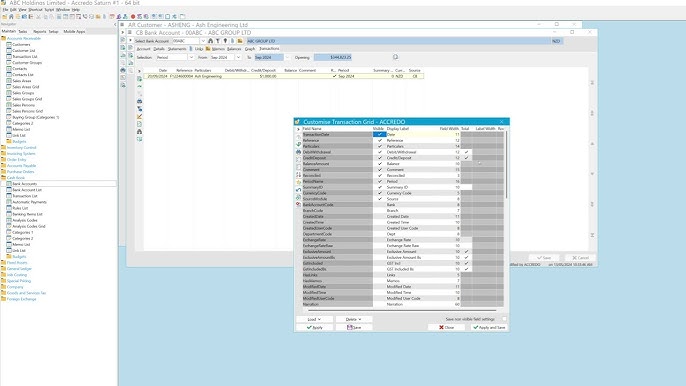Customizing Epicor ERP can unlock powerful advantages for your business but only when it’s done right. While the system is flexible and highly configurable, over-customization or poorly executed changes can lead to data silos, upgrade failures, or performance issues. That’s where expert help becomes essential.
In this post, we’ll walk through 5 clear signs that your Epicor customization project needs a professional touch, and how Epicforce Tech provides structured, strategic support to help you get it right every time.
1. You’re Experiencing Performance Issues After Customizations
The Problem:
If your Epicor ERP starts to slow down, time out, or behave unpredictably after custom scripts, dashboards, or fields are added it’s a sign something isn’t optimized.
Why It Happens:
- Inefficient code or BAQs
- Lack of server resource planning
- Custom logic interfering with core processes
How Epicforce Tech Helps:
Epicforce Tech’s consultants conduct a performance audit to pinpoint issues at the database, application, and customization layer. We fine-tune custom code, optimize queries, and apply best practices to ensure speed and stability.
2. Your Customizations Break During Epicor Upgrades
The Problem:
Upgrading Epicor becomes a painful process because customizations aren’t compatible with the new version.
Why It Happens:
- Hardcoded logic without upgrade planning
- Lack of version control or change tracking
- No modular design structure
How Epicforce Tech Helps:
We follow upgrade-safe customization frameworks. Our team reviews and refactors legacy customizations, ensures clean separation from the core, and tests compatibility before every upgrade saving you time and preventing costly downtime.
3. You’re Relying Too Heavily on Workarounds Instead of Clean Custom Solutions
The Problem:
Your team uses Excel exports, manual steps, or disconnected tools to supplement Epicor, even though customization was supposed to automate this.
Why It Happens:
- Misalignment between business requirements and technical implementation
- Incomplete user stories
- Lack of domain expertise in Epicor modules
How Epicforce Tech Helps:
Our consultants translate real business needs into functional ERP logic. Whether it’s through BAQs, BPMs, or UI customization, Epicforce Tech ensures workflows are embedded properly inside Epicor, eliminating the need for patchwork processes.
4. Your Internal Team Is Overwhelmed or Lacks Epicor-Specific Expertise
The Problem:
Your IT or ERP team may be strong, but they’re not specialized in Epicor. That creates delays and risks with complex customizations.
Why It Happens:
- Limited knowledge of Epicor’s layered architecture
- Inexperience with tools like DMT, BPM, or REST APIs
- Time constraints and conflicting project priorities
How Epicforce Tech Helps:
Epicforce Tech brings dedicated Epicor consultants who specialize in custom development, module integration, and system optimization. We embed seamlessly with your internal team, providing the technical depth and hands-on delivery you need.
5. You Lack Documentation and Governance Around Customizations
The Problem:
You’ve made several changes over time, but there’s no clear documentation on what was customized, why, or how to maintain it.
Why It Happens:
- Customizations evolve without proper version control
- No centralized documentation
- Knowledge lost when team members leave
How Epicforce Tech Helps:
We provide complete documentation and change logs as part of every engagement. This includes user guides, customization maps, governance templates, and versioned records to support audit-readiness, continuity, and smoother future upgrades.
Why Getting Expert Help Isn’t Just a Fix It’s a Strategic Move
Many companies approach ERP customization reactively solving pain points as they come. But proactive customization, guided by experts like Epicforce Tech, can:
- Accelerate ERP ROI
- Reduce future maintenance costs
- Improve user adoption
- Enhance compliance and traceability
- Ensure scalability as your business grows
With Epicforce Tech, you’re not just fixing what’s broken you’re building an Epicor system that works with your business, not against it.
When to Reach Out to Epicforce Tech
You don’t need to wait for a complete system failure to bring in expert help. Here are ideal checkpoints to engage Epicforce Tech:
- Before a major upgrade or module rollout
- After multiple workarounds or process breakdowns
- When training new staff on complex customizations
- During audit preparation or ERP governance setup
- At the start of a digital transformation roadmap
Final Thoughts
Customization should empower not limit your ERP system. If any of the signs above sound familiar, it’s time to bring in Epicor ERP experts who’ve seen it all and solved it before.
Epicforce Tech delivers proven strategies, expert-level development, and ongoing support to ensure your Epicor ERP system is fully optimized, aligned with business needs, and future-ready
Ready to eliminate ERP guesswork?
Talk to our Epicor customization specialists at Epicforce Tech and discover how we can help you streamline, stabilize, and scale your ERP.